Originally posted on Cohost, archived in October 2024.
I figure people might have questions at some point on how I structure the project or make card images. In my (hiatus-ish'd) project making a custom Magic "cube," I developed a workflow that seems pretty good for me, primarily in Google Docs and MSE (more below the cut).
Google Docs
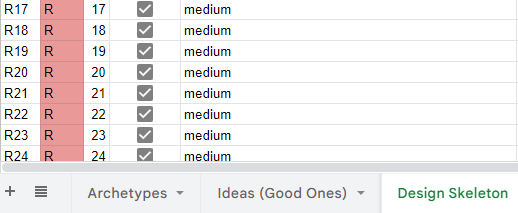
Primarily, I use this for tracking a design skeleton, which for me is basically just a spreadsheet of all the "slots" in my set by color, rarity, and mana value. Typically I use other sheets within the same file to track draft archetypes and ideas for new cards. The spreadsheet structure also makes it easier to calculate things like mana curve or how frequently a given mechanic appears weighted by rarity (so-called "as-fan").
I'll probably use Docs to track a lot of my setting information too. People speak really highly of tools like Obsidian that let you interlink a bunch of different documents like a personal wiki, but generally I've found tools like that lead me to caring a lot more about the structure than the content. Sticking to something simpler tends to result in more of my time going towards ideas and less towards the database itself.
MSE (Magic Set Editor)
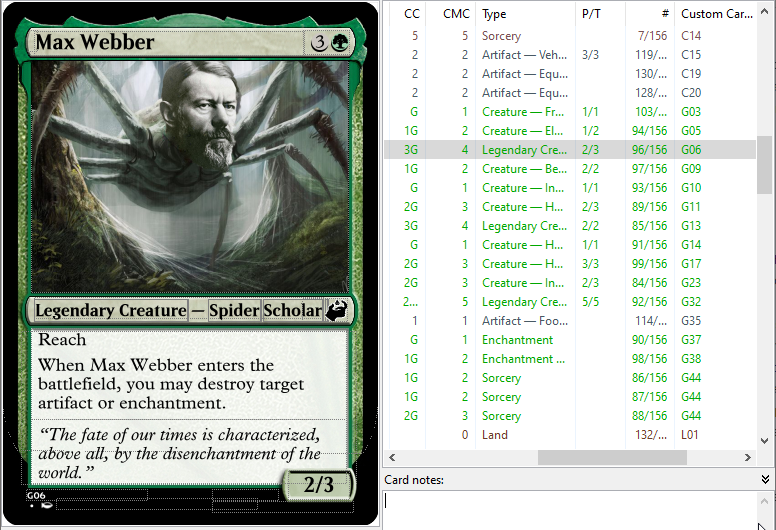
This is a tool specifically for creating custom cards for Magic and other card games. I use the Mainframe card templates, which look a lot like contemporary official cards, and the program handles a lot of the graphic design (placing text boxes, inserting mana symbols, etc.) automatically. Some people use other tools, or just their own photoshop templates, but I've found MSE gives me just about the right level of customization for my needs.
I set up my MSE "set" file to use custom card numbers, which I reserve to match the card codes in the design skeleton. Every card I design goes in MSE, but cards currently matched to a slot get the appropriate code. At any given time I have a lot of designs I'm not yet sure about with no code, several assigned a code, and I also tend to use the code "X" for rejected designs. This keeps old designs around in MSE for reference or reworking later, but keeps them out of my way for tinkering on more workable cards.
Sophie's Dice
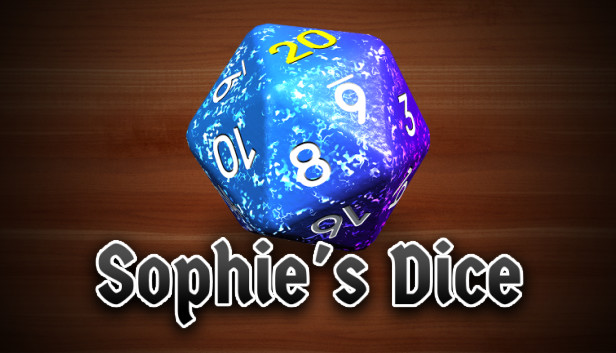
This is really just here as an excuse to shout out a great tool. I have a lot of physical polyhedral dice for rolling on tables, but I don't always want to use them. Sophie's Dice is a really robust dice roller with a lot of customization options that still feels like I'm actually rolling. If that sounds good to you, I highly recommend it! It runs on Mac/Windows/Linux and also on Android/iOS, and there are community copies if you can't afford the $5.